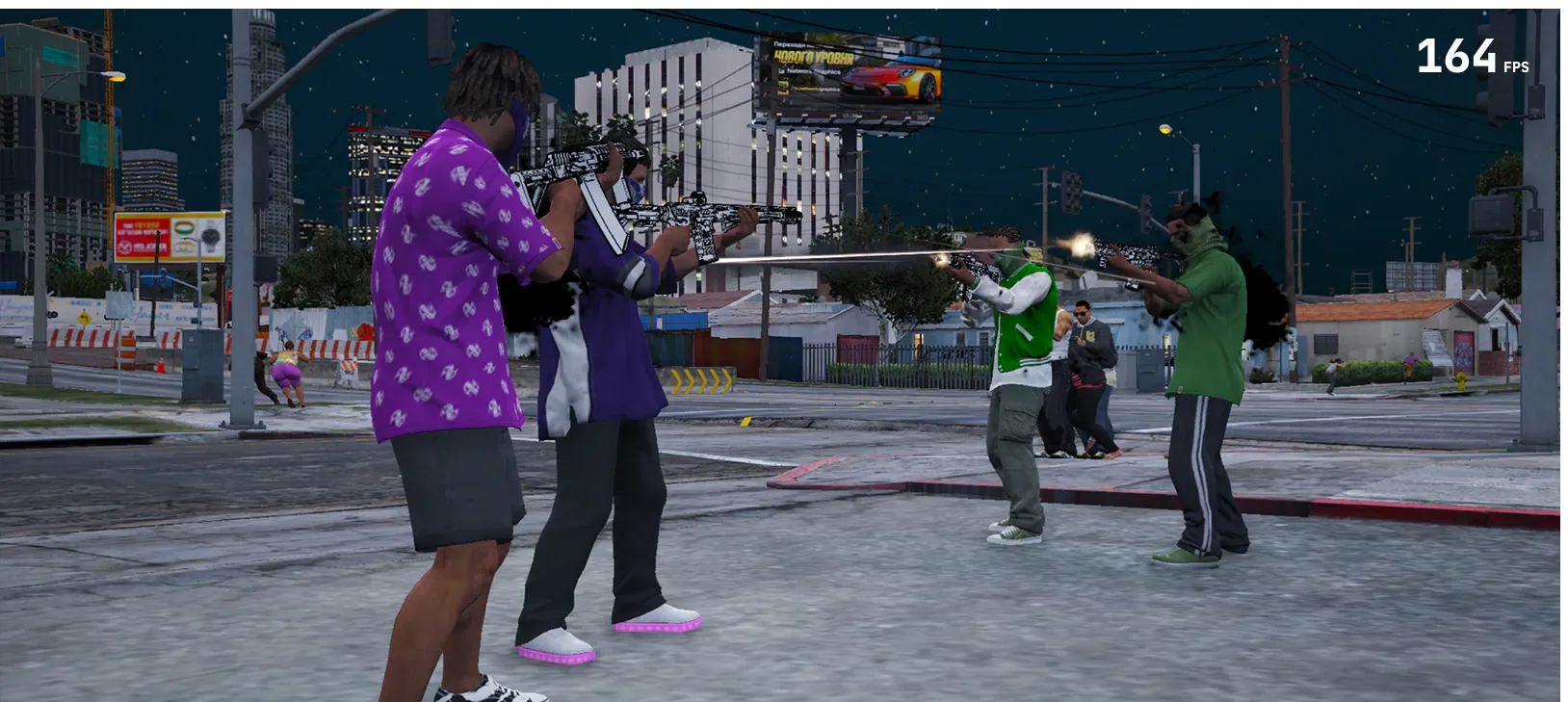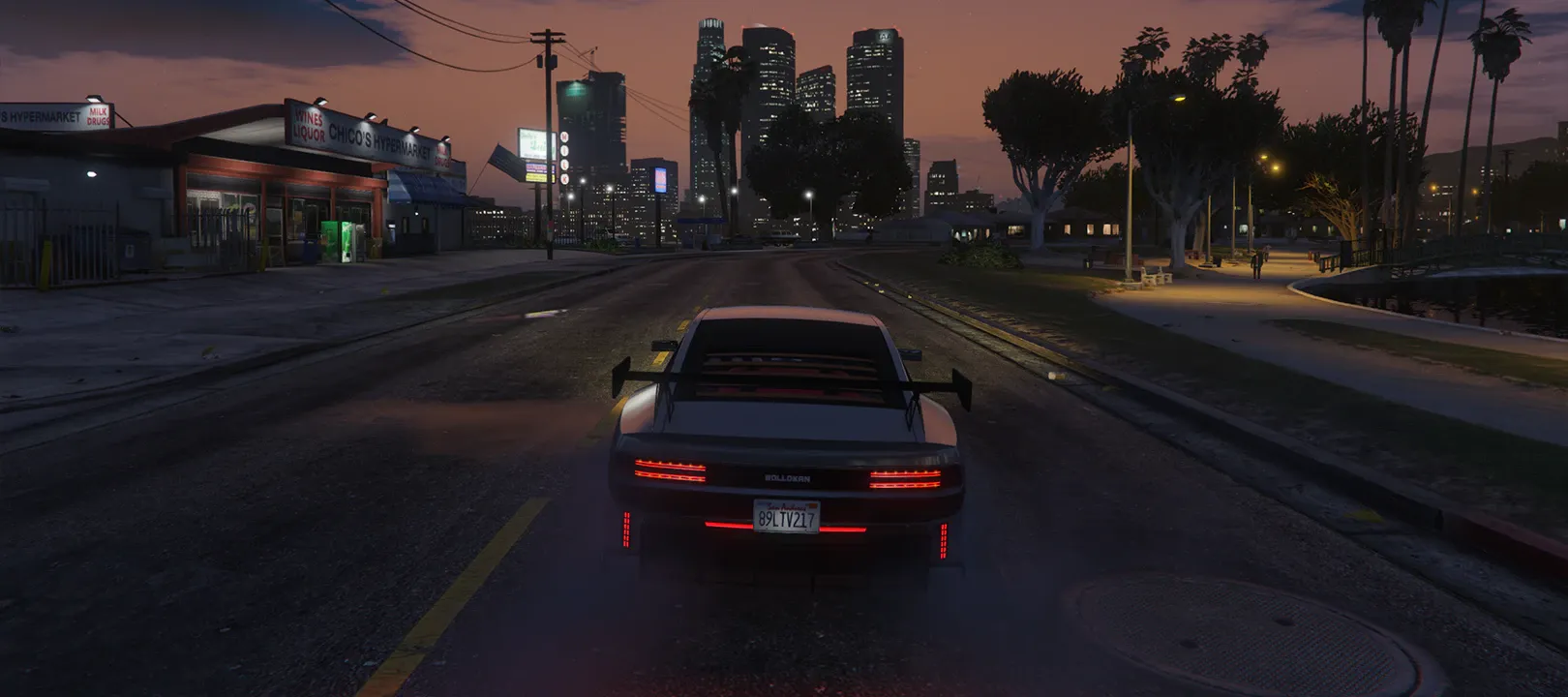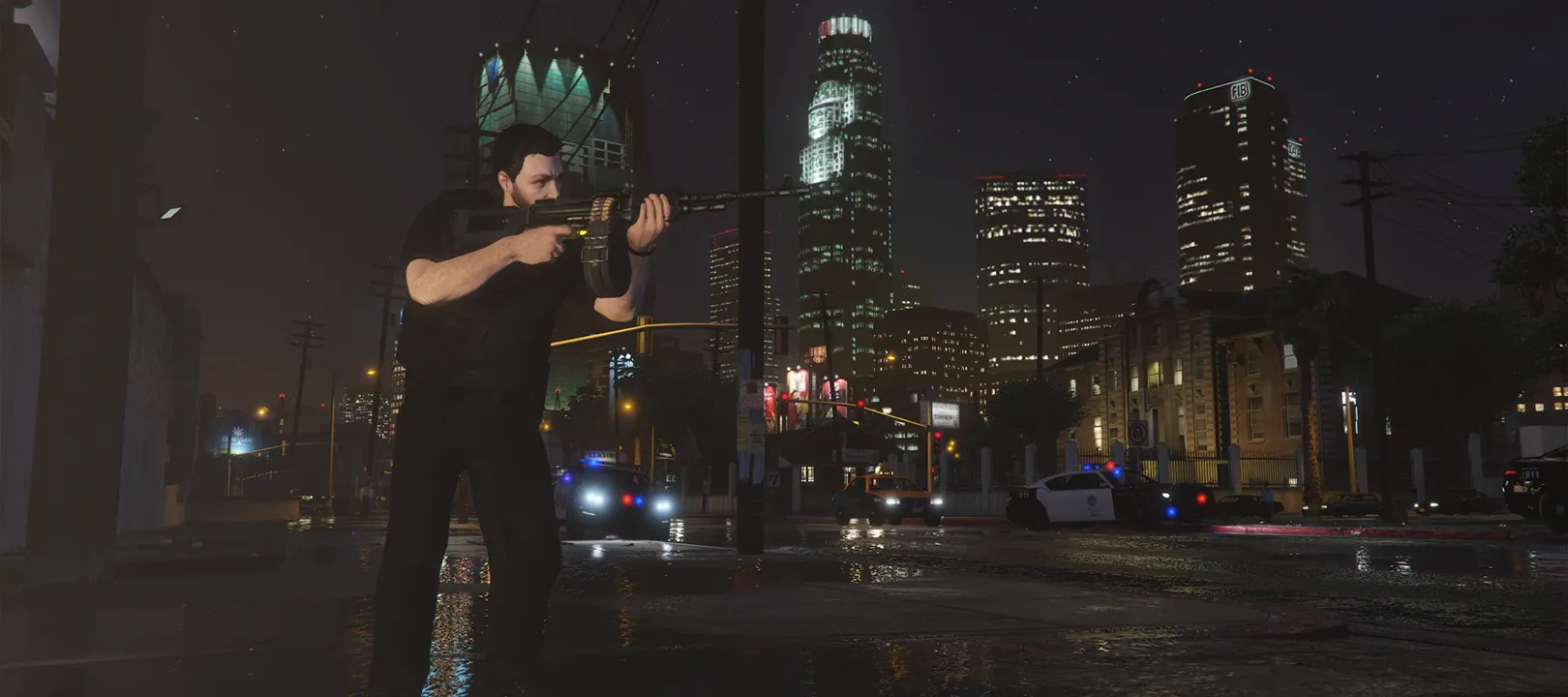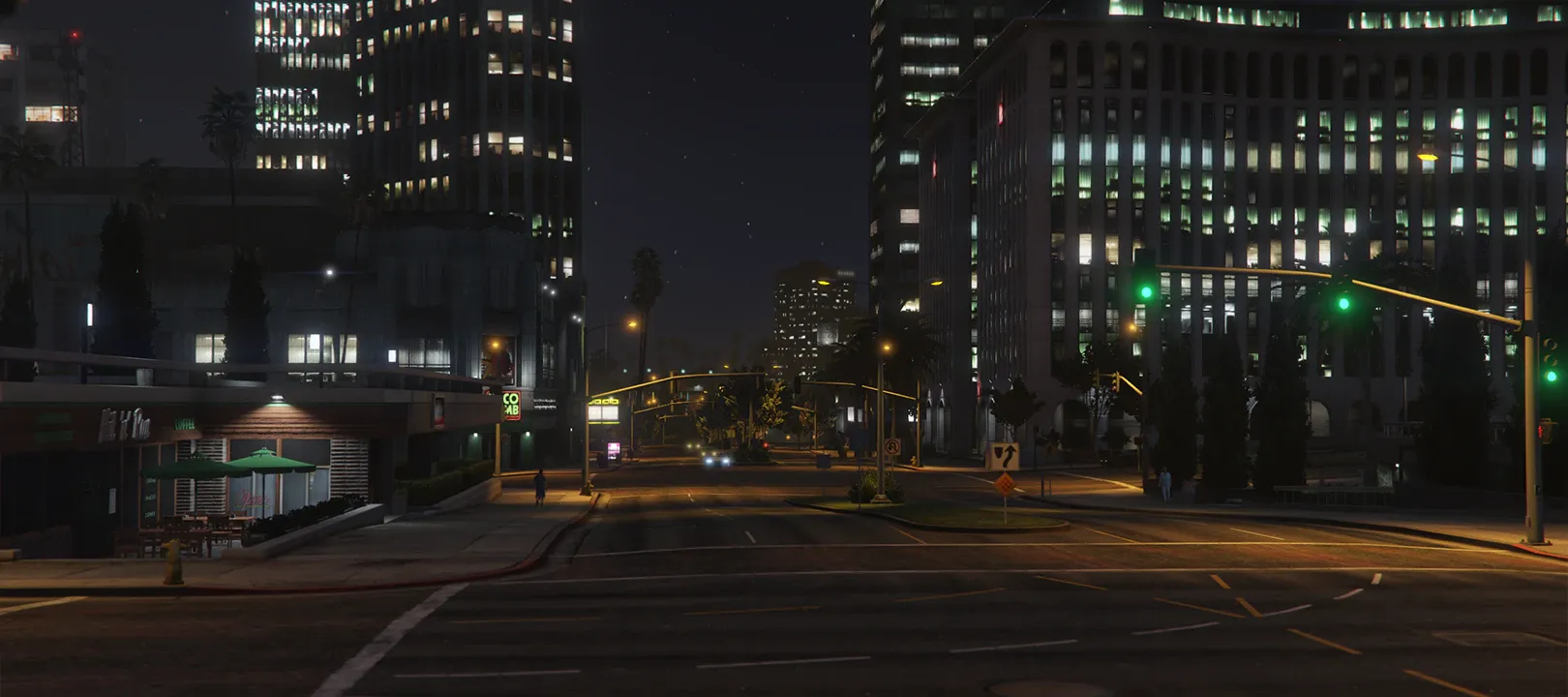Network Graphics — All Mods in One App
Redux for GTA 5 RP with one-click auto-installation: top mods for textures, models, skins. Boost FPS even on low-end PCs. Rest assured, your game will look awesome.
0 downloads


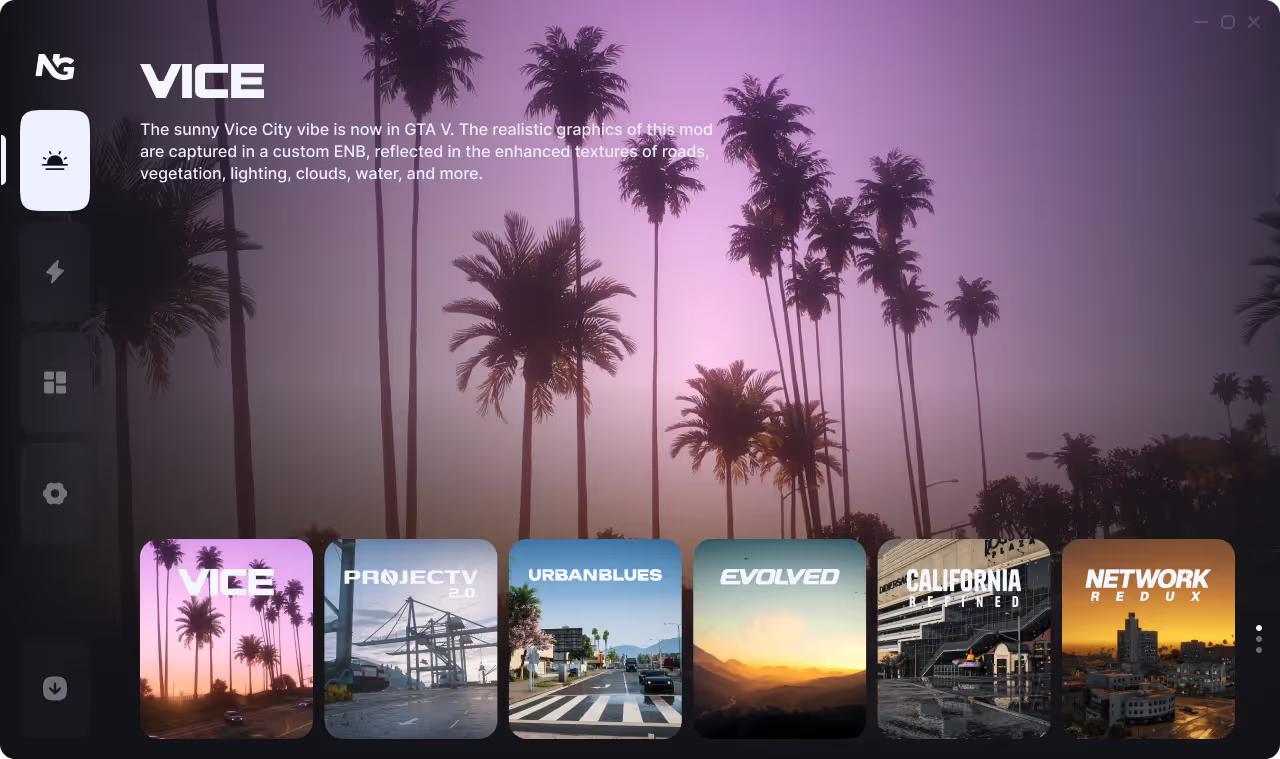
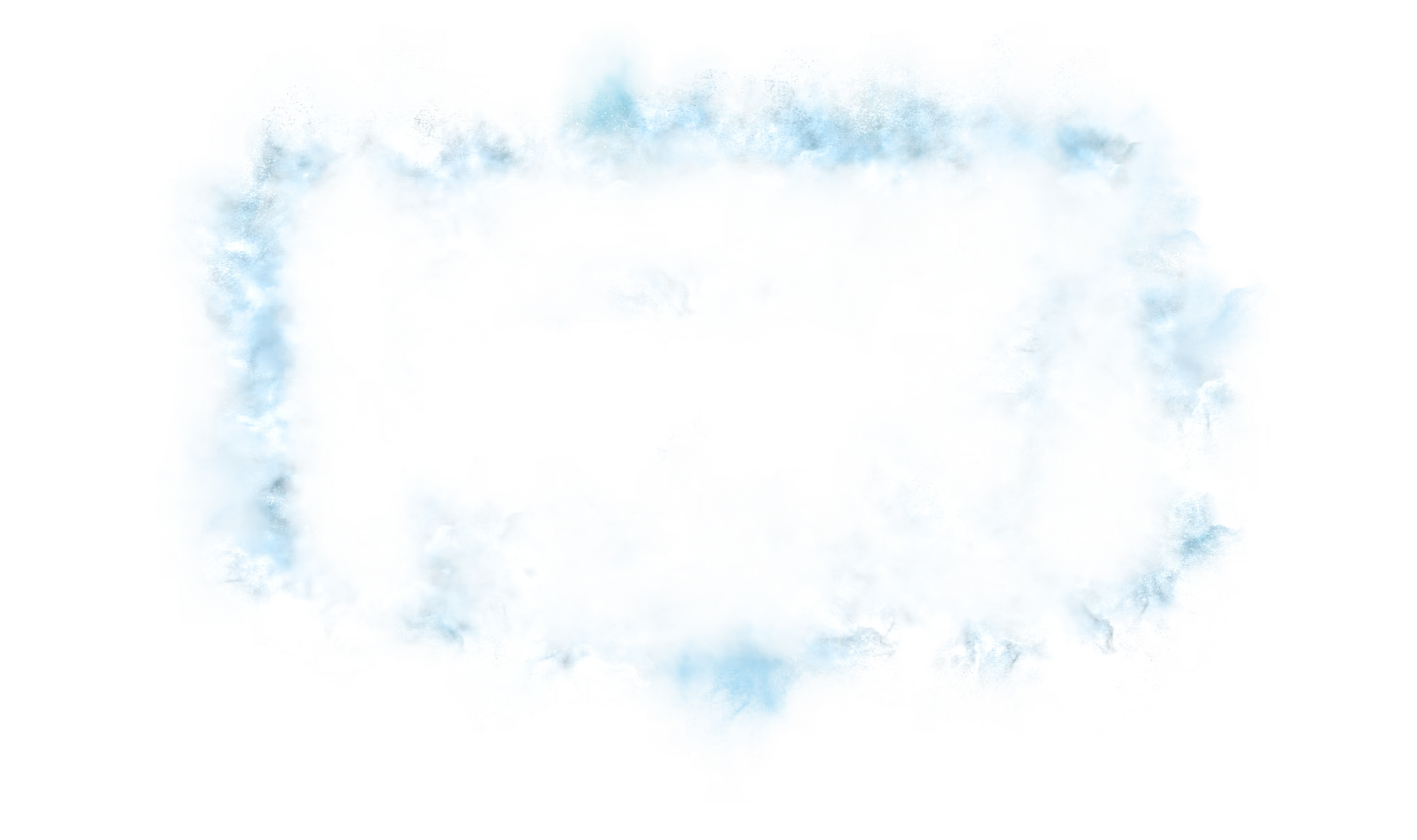
Recommended By
 Joe Speen
Joe Speen ХОМА
ХОМА r0xieee
r0xieee ETTOREE
ETTOREE САНРАЙЗ
САНРАЙЗ Янис
Янис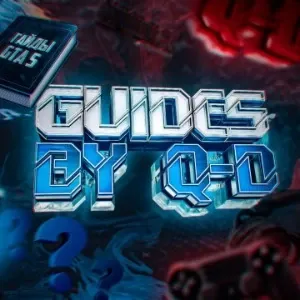 Guides by Q-D
Guides by Q-D Nekit GTA 5 RP
Nekit GTA 5 RP RESELLER
RESELLER yragun
yragun Revazz
Revazz Биворлд
Биворлд Claynese Show
Claynese Show ItzFrolickz
ItzFrolickz ImOcktor
ImOcktor WillyVance
WillyVance meetenshow
meetenshow Kipovskiy
Kipovskiy ЦЕЗАРЬ БАНХАММЕР
ЦЕЗАРЬ БАНХАММЕР Yung Revenge
Yung Revenge Joe Speen
Joe Speen ХОМА
ХОМА r0xieee
r0xieee ETTOREE
ETTOREE САНРАЙЗ
САНРАЙЗ Янис
Янис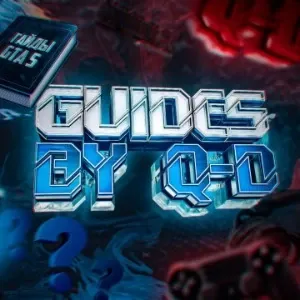 Guides by Q-D
Guides by Q-D Nekit GTA 5 RP
Nekit GTA 5 RP RESELLER
RESELLER yragun
yragun Revazz
Revazz Биворлд
Биворлд Claynese Show
Claynese Show ItzFrolickz
ItzFrolickz ImOcktor
ImOcktor WillyVance
WillyVance meetenshow
meetenshow Kipovskiy
Kipovskiy ЦЕЗАРЬ БАНХАММЕР
ЦЕЗАРЬ БАНХАММЕР Yung Revenge
Yung Revenge Joe Speen
Joe Speen ХОМА
ХОМА r0xieee
r0xieee ETTOREE
ETTOREE САНРАЙЗ
САНРАЙЗ Янис
Янис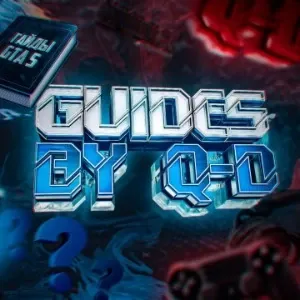 Guides by Q-D
Guides by Q-D Nekit GTA 5 RP
Nekit GTA 5 RP RESELLER
RESELLER yragun
yragun Revazz
Revazz Биворлд
Биворлд Claynese Show
Claynese Show ItzFrolickz
ItzFrolickz ImOcktor
ImOcktor WillyVance
WillyVance meetenshow
meetenshow Kipovskiy
Kipovskiy ЦЕЗАРЬ БАНХАММЕР
ЦЕЗАРЬ БАНХАММЕР Yung Revenge
Yung Revenge Joe Speen
Joe Speen ХОМА
ХОМА r0xieee
r0xieee ETTOREE
ETTOREE САНРАЙЗ
САНРАЙЗ Янис
Янис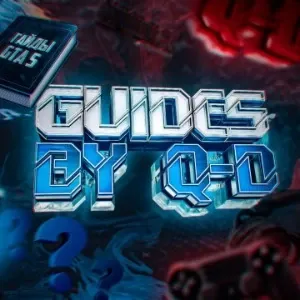 Guides by Q-D
Guides by Q-D Nekit GTA 5 RP
Nekit GTA 5 RP RESELLER
RESELLER yragun
yragun Revazz
Revazz Биворлд
Биворлд Claynese Show
Claynese Show ItzFrolickz
ItzFrolickz ImOcktor
ImOcktor WillyVance
WillyVance meetenshow
meetenshow Kipovskiy
Kipovskiy ЦЕЗАРЬ БАНХАММЕР
ЦЕЗАРЬ БАНХАММЕР Yung Revenge
Yung Revenge Joe Speen
Joe Speen ХОМА
ХОМА r0xieee
r0xieee ETTOREE
ETTOREE САНРАЙЗ
САНРАЙЗ Янис
Янис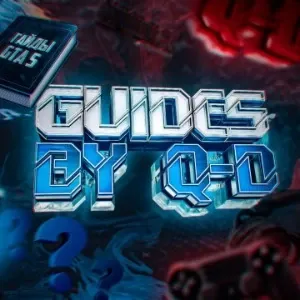 Guides by Q-D
Guides by Q-D Nekit GTA 5 RP
Nekit GTA 5 RP RESELLER
RESELLER yragun
yragun Revazz
Revazz Биворлд
Биворлд Claynese Show
Claynese Show ItzFrolickz
ItzFrolickz ImOcktor
ImOcktor WillyVance
WillyVance meetenshow
meetenshow Kipovskiy
Kipovskiy ЦЕЗАРЬ БАНХАММЕР
ЦЕЗАРЬ БАНХАММЕР Yung Revenge
Yung Revenge Joe Speen
Joe Speen ХОМА
ХОМА r0xieee
r0xieee ETTOREE
ETTOREE САНРАЙЗ
САНРАЙЗ Янис
Янис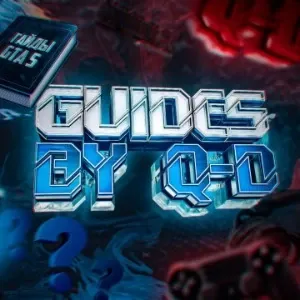 Guides by Q-D
Guides by Q-D Nekit GTA 5 RP
Nekit GTA 5 RP RESELLER
RESELLER yragun
yragun Revazz
Revazz Биворлд
Биворлд Claynese Show
Claynese Show ItzFrolickz
ItzFrolickz ImOcktor
ImOcktor WillyVance
WillyVance meetenshow
meetenshow Kipovskiy
Kipovskiy ЦЕЗАРЬ БАНХАММЕР
ЦЕЗАРЬ БАНХАММЕР Yung Revenge
Yung Revenge Joe Speen
Joe Speen ХОМА
ХОМА r0xieee
r0xieee ETTOREE
ETTOREE САНРАЙЗ
САНРАЙЗ Янис
Янис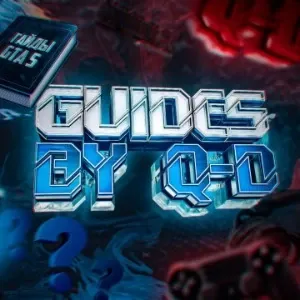 Guides by Q-D
Guides by Q-D Nekit GTA 5 RP
Nekit GTA 5 RP RESELLER
RESELLER yragun
yragun Revazz
Revazz Биворлд
Биворлд Claynese Show
Claynese Show ItzFrolickz
ItzFrolickz ImOcktor
ImOcktor WillyVance
WillyVance meetenshow
meetenshow Kipovskiy
Kipovskiy ЦЕЗАРЬ БАНХАММЕР
ЦЕЗАРЬ БАНХАММЕР Yung Revenge
Yung Revenge Joe Speen
Joe Speen ХОМА
ХОМА r0xieee
r0xieee ETTOREE
ETTOREE САНРАЙЗ
САНРАЙЗ Янис
Янис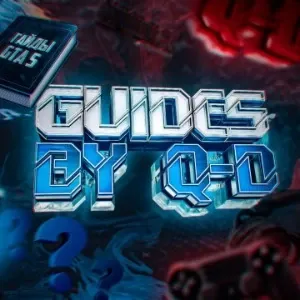 Guides by Q-D
Guides by Q-D Nekit GTA 5 RP
Nekit GTA 5 RP RESELLER
RESELLER yragun
yragun Revazz
Revazz Биворлд
Биворлд Claynese Show
Claynese Show ItzFrolickz
ItzFrolickz ImOcktor
ImOcktor WillyVance
WillyVance meetenshow
meetenshow Kipovskiy
Kipovskiy ЦЕЗАРЬ БАНХАММЕР
ЦЕЗАРЬ БАНХАММЕР Yung Revenge
Yung Revenge LABERTI
LABERTI Bulkin
Bulkin Alen Silach
Alen Silach Alex Fox
Alex Fox BORGE HOKAGE
BORGE HOKAGE bratishkinoff
bratishkinoff FRESH
FRESH Ki6_kakashi
Ki6_kakashi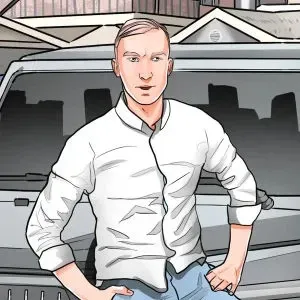 lyash0v
lyash0v MIKE MILLER
MIKE MILLER MYRAVEI
MYRAVEI NONIKZ
NONIKZ o_mex
o_mex ROMEK
ROMEK skezz
skezz Stil Dewerro
Stil Dewerro suhoyq
suhoyq Teddy - GTA 5 RP
Teddy - GTA 5 RP theDonni
theDonni Viktoriia Bell
Viktoriia Bell LABERTI
LABERTI Bulkin
Bulkin Alen Silach
Alen Silach Alex Fox
Alex Fox BORGE HOKAGE
BORGE HOKAGE bratishkinoff
bratishkinoff FRESH
FRESH Ki6_kakashi
Ki6_kakashi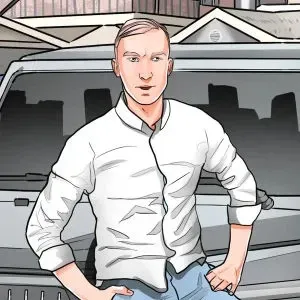 lyash0v
lyash0v MIKE MILLER
MIKE MILLER MYRAVEI
MYRAVEI NONIKZ
NONIKZ o_mex
o_mex ROMEK
ROMEK skezz
skezz Stil Dewerro
Stil Dewerro suhoyq
suhoyq Teddy - GTA 5 RP
Teddy - GTA 5 RP theDonni
theDonni Viktoriia Bell
Viktoriia Bell LABERTI
LABERTI Bulkin
Bulkin Alen Silach
Alen Silach Alex Fox
Alex Fox BORGE HOKAGE
BORGE HOKAGE bratishkinoff
bratishkinoff FRESH
FRESH Ki6_kakashi
Ki6_kakashi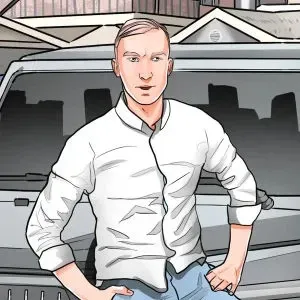 lyash0v
lyash0v MIKE MILLER
MIKE MILLER MYRAVEI
MYRAVEI NONIKZ
NONIKZ o_mex
o_mex ROMEK
ROMEK skezz
skezz Stil Dewerro
Stil Dewerro suhoyq
suhoyq Teddy - GTA 5 RP
Teddy - GTA 5 RP theDonni
theDonni Viktoriia Bell
Viktoriia Bell LABERTI
LABERTI Bulkin
Bulkin Alen Silach
Alen Silach Alex Fox
Alex Fox BORGE HOKAGE
BORGE HOKAGE bratishkinoff
bratishkinoff FRESH
FRESH Ki6_kakashi
Ki6_kakashi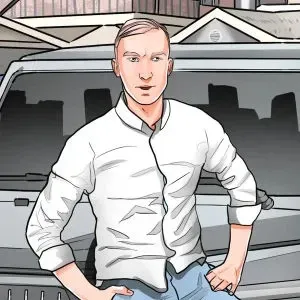 lyash0v
lyash0v MIKE MILLER
MIKE MILLER MYRAVEI
MYRAVEI NONIKZ
NONIKZ o_mex
o_mex ROMEK
ROMEK skezz
skezz Stil Dewerro
Stil Dewerro suhoyq
suhoyq Teddy - GTA 5 RP
Teddy - GTA 5 RP theDonni
theDonni Viktoriia Bell
Viktoriia Bell БАРСИК
БАРСИК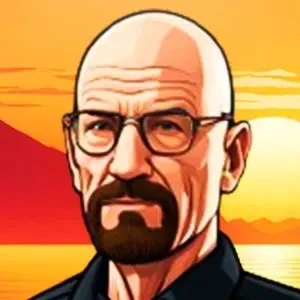 Бульбовский
Бульбовский БАРСИК
БАРСИК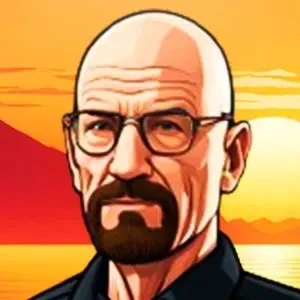 Бульбовский
Бульбовский БАРСИК
БАРСИК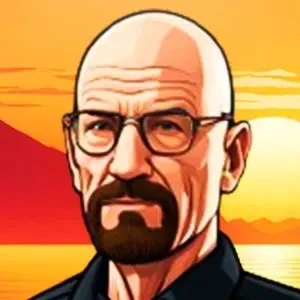 Бульбовский
Бульбовский БАРСИК
БАРСИК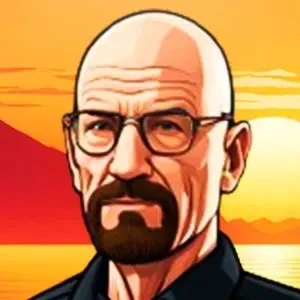 Бульбовский
БульбовскийSee User Modpacks with Network Graphics
Your game could look this good in just 5 minutes.
Installing Mods Has Never Been This Easy
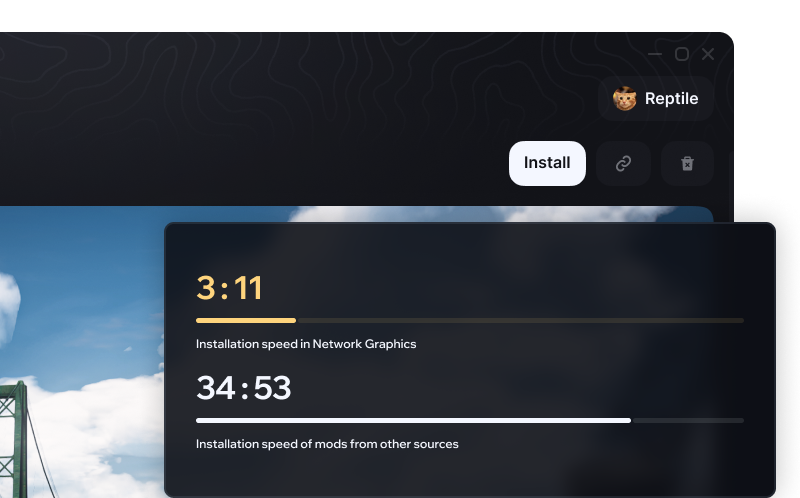
Fast Auto-Installation
Instant download guaranteed: 5 minutes and mods are on your PC. You only need to click one button, and the Network Graphics app will do the rest for you.
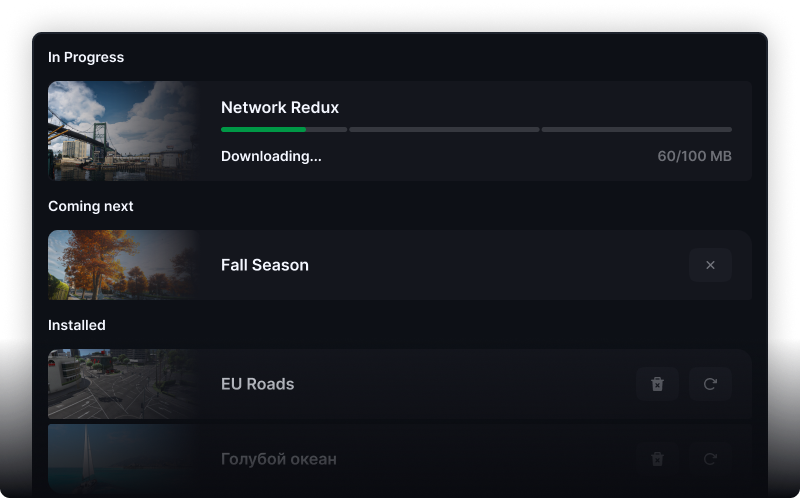
Multitasking
Download Redux, then GTA 5 RP weapons, or create your own PVP modpack: install dozens of mods in a row without freezes or lags. Track progress in a convenient manager.

Compatibility
Network Graphics mods are compatible with each other, ensuring a crash-free experience. Create unique GTA 5 RP modpacks, and the app will resolve any conflicts between mods. All content is strictly moderated: we test every mod.
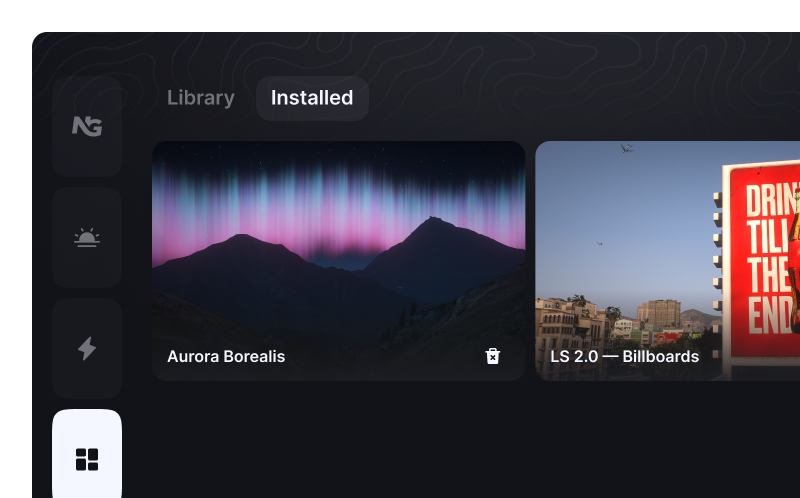
Mod Manager
The 'Installed' tab in the Network Graphics app for GTA 5 RP lets you know exactly which mods are already in the game. If something goes wrong, you can restore the game with one click. Any mod can be easily removed individually without reinstalling the game.
Works on Over 300 Servers
Network Graphics mods are supported on all GTA 5 RP servers, except FiveM. They also work in GTA 5 single-player. All mods are legal, and the app is certified and legally registered.
Top Graphics
Immerse yourself in gameplay with Redux mods from Network Graphics. Photorealistic ultra-clear visuals, reworked game lighting, improved road and vegetation textures, and perfect post-processing with ENB effects. We've developed 9 graphic mods for GTA 5 RP to enhance your game. It works even on low-end PCs.
Powerful Optimization
Boost FPS in GTA 5 RP from 60 to 120 frames — that's us. Adjust draw distance, remove trash, control weather effects, and adjust streetlight brightness — set your own rules for GTA 5 RP with Network Graphics.

+120 FPS
Original
40 FPS
Quality
50 FPS
Balance
80 FPS
Performance
110 FPS
Extreme Performance
120 FPS
Results may vary depending on PC specifications and user preferences
Statistics
Downloads
0
The best app for GTA 5 RP
In Operation
4 Years
Launched on November 1st, 2020
Upgrade Your Game Now
We create custom mods and share them at a low price — cheaper than any paid mod. Over 4 years, hundreds of mods have been added to the subscription, and the number continues to grow. Payment is available in Russia and worldwide, and you can cancel at any time.
Reviews

Network Graphics is the best app for GTA 5 RP mods. You can find almost everything there, but in my opinion, there aren't enough shooting sounds, and the existing ones are not great. I hope for a larger audience.

It's very convenient to install mods and Redux. Pros: easy-to-use app, downloading is simple, and you can customize weapon replacements to your liking along with other mods. Cons: almost none, or I'm just unaware of them.

Very cool and lightweight mods.
Have Questions? We've Got Answers
What mods for GTA 5 RP are available?
The Network Graphics library contains over 600 mods: improvements, sounds, weapon skins (gun packs), clothing, interfaces, and modpacks.
How to download Redux for GTA 5 RP?
The Network Graphics app allows automatic installation of mods for GTA V and GTA 5 RP, except FiveM. Press the 'Download' button, and the app will handle the rest.
How to change appearance in GTA 5 RP?
In the Network Graphics app library, you can download Beauty Enhancements for free or choose Nature Body Remake — both will improve your character's appearance. Keep an eye on updates, as new releases come out frequently.
How to increase FPS in GTA 5 RP?
Use the optimization settings in the Network Graphics app. They will boost FPS, remove lags, and eliminate freezes. Additionally, many of our mods aim at global optimization, enabling you to play on ultra settings even on low-end PCs.